 |
| GTA San Andreas Mouse not working fixed |
How to fix gta andreas mouse not working?
How to fix GTA San Andreas Mouse not working As you viewers have already played GTA San Andreas pc, If you haven't then CLICK HERE for downloading GTA San Andreas pc. But many of you users have faced the problem of the mouse not working problem in GTA san Andreas. If you have so then you are in the correct blogger. In this blog, I will teach you how to fix GTA san Andreas mouse not working. You have to download a file from the download link i.e of only 4 kb.
Supported OS(Operating System)
- Supports all the Windows OS.
- Supports both 32 bit and 64-bit operating systems.
Procedure:
- First download the file from the link provided down.
- After that Click on Extract Here.(You will need Winrar to extract it)
- After that open the extracted file you obtain.
- Copy the Dinput8 from the folder you get after extracting.
- And Paste to your GTA San Andreas folder.
- After that open the game. The mouse problem n GTA San Andreas will be fixed without any errors.
- If your mouse problem is still not fixed try with another version of dinput.dll and Steps are the same after that IT WILL WORK.

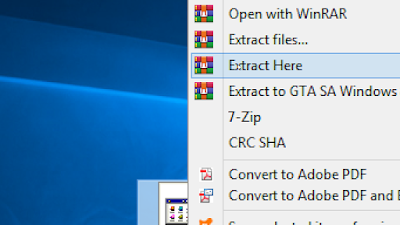


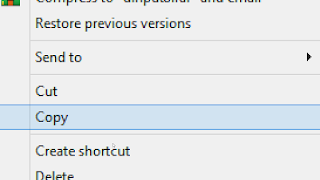
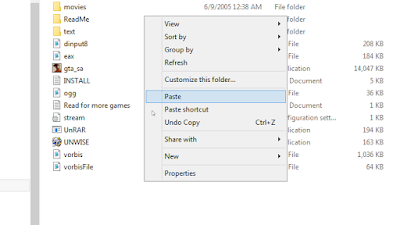





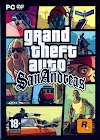


0 Comments
Pls, Don't enter any Spam links.